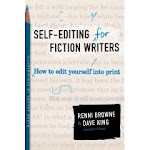Is anyone else out there a fan of Celebrity Apprentice?
A few weeks ago, the teams had to write a children's book. The criteria? Was it age appropriate (did they understand their audience)? Was it unique? How was the writing?
Sound familiar? If we compose a well written, unique story suited for a publisher's audience, we have a decent chance of selling our book. On the show, the men's team nailed it.
But what I have the most fun with is seeing how the creative celebrities handle the competition. The same complaint has been leveled against actor Gary Busey and musician Bret Michaels: they lack focus. They have great ideas, but their project managers have to rein them in. They're also both brilliant, and Bret went on to win his season.
Creativity--a writer's lifeblood. According to some, that which stamps humanity as made in the image of God. When I consider my strengths, creativity ranks high on the list.
When I consider my weaknesses, the same problems that plague Busey and Michaels plague me. I have trouble staying on task. I'm not focused. I tend to live in my imaginary world while the real world falls apart about me.
Not all creative types are the same. In this season alone you also have musicians Dionne Warwick and John Rich and actress Marlee Matlin. So if you are blessed to be both creative and organized. . .hurray!
Watching how these highly successful artists operate shines a spotlight on my own creative process. . .I feel less alone and yet more unique at the same time. The creative mind is truly a different animal.
And I love it.
Monday, March 28, 2011
Sunday, March 20, 2011
It's NOT Just Twittering Your Time Away Part Two
Stay with me—this is doable!
Last Monday I gave you the basic course in TWITTER. To be totally honest this probably left most of you still in the dark, but willing to at least explore the possibilities. Now that we’re all on the same page, I want to share some of the benefits to becoming a regular Twitter user.
A Marketing Dream
Think of TWITTER like a short commercial spot during the Super Bowl—the place with the most viewers at one time. (See where I’m going here!) During those spots, some people are in the kitchen refilling their plate, others are chatting about the game, but a few are watching. Something in that particular commercial caught their attention. Those few spread the word and POOF a few become millions.
Twitter has this ability because it comes to us in short, 140 character bursts. These bursts are easy to share and reproduce. Remember our definition of RETWEET last week? Retweeting can cause a viral reaction—and that’s a good thing. Having a tweet that goes viral means your message is being seen by millions.
There are certain things that we can do to help others find our valuable TWEETS. Let’s go back to the Super Bowl analogy for a moment. During the game, some of us take watching these commercials a step further—we’re watching for certain ads—think of it as looking for keywords that pertain to our wants or needs. TWITTER is set up to accomplish the same thing, through the use of HASHTAGS # and the use of @.
- HASHTAGS or # denote a subject. People can search TWITTER for certain subjects, like writing or publishers. So if I want a certain TWEET to reach other writers who don’t yet follow me I can insert #write somewhere within my TWEET. I started using HASHTAGS in my TWEETS and within TWO HOURS added 26 new followers.
A word of caution, don’t overuse the HASHTAG. If you use it too often within one post it will seem like a hard sell and you still only have 140 characters to get your message out.
As a TWITTER user, I search for these subjects and have them arranged in LISTS (more about LISTS in a moment). When I find one that’s interesting I can click on it to investigate further and then FOLLOW that person.
- @ designates a person or a company. Just like I can search for a subject, I can search for a specific entity. I follow one geeky, technical blog called MASHABLE. I love their posts because I can understand them and apply them. Their TWEETS are even better, so I created a list that follows every mention of MASHABLE.
LISTS are a way of arranging information into usable knowledge. So how do you organize those lists? If you’ve spent some time on TWITTER you know your specific TWITTER page is just one long confusing column. I have the answer to that as well—TWEETDECK. TWEETDECK, like TWITTER, is free.
TWEETDECK is an ancillary program that organizes your TWITTER feeds into manageable groups through the use of columns. AND—get ready for it—it also interfaces with Facebook and other social media outlets! So I have ONE (count it, one!) window open in the background, giving me real time tweets and wall posts. I can chime in (post or TWEET) anytime I please.
I hope this has continued to whet your appetite for all things TWITTER. Next week we’ll continue on with managing lists and customizing your TWITTER page.
Now it’s your turn. Have you gotten your feet wet with TWITTER? Let me know your concerns, questions and triumphs.
Labels:
Edie Melson,
Hashtags,
The Book Doctor,
Tweet Deck,
Twitter
Sunday, March 13, 2011
It's NOT Just Twittering Your Time Away
First there was blogging, then Facebook and now Twitter has been touted as the newest must-do for writers. And as much as none of us needs something else to do online, I have to admit, I do love Twitter. The 140 character bursts are like carefully crafted hooks - each one designed to entice a new reader. What novelist can resist the challenge?
Even though I loved the concept - I did find Twitter intimidating at first. So for those of you who are just dipping a toe into the Twitter pond, this series of posts are for you!
Twitter 101
Even though I loved the concept - I did find Twitter intimidating at first. So for those of you who are just dipping a toe into the Twitter pond, this series of posts are for you!
Twitter 101
Twitter is easy to join. Just visit the Twitter homepage and click on Get Started—Join. Set up your user name and password. Click I Accept then Create My Account.
At this point Twitter will ask you if you want to find friends. Come back to this option later. Instead, I suggest the order I've outlined below.
Settings are VERY important on Twitter!
Click on the Settings Tab to ensure everything is ready for visitors.
- Enter your full name—only spammers and newbies hide their identities. You’re on Twitter to be found
- Make sure the Time Zone field is set correctly.
- Enter your location—again, you’re here to be found.
- Do NOT check Protect My Updates—this negates the whole point of Tweeting.
Say Cheese!
That’s right—it’s time to upload a photo. Photos are important, spammers are known for having no photo. Personally, if you don’t have a picture and I don’t know you well, I won’t follow you. (This is a common problem for those new to Twitter and can keep you from gaining followers)
- First click on the picture tab.
- Browse your files and select a photo.
At this point you can click on the Design tab and do a little customization. We’ll get into advanced custom backgrounds in a later post. But there are several attractive options on Twitter.
Now that you’ve got your homepage set up it’s time to find some people to follow. You can import contacts from Gmail, Yahoo, AOL, etc. But I choose not to. I dislike invitations to follow someone and prefer to choose whom I follow.
I recommend you take your time here. Instead of inviting everyone you know, search for some close friends/associates that you’d like to follow. Start with about 20 to get used to the feeds.
A note on etiquette here—if someone follows you, it’s considered common courtesy to follow them back. This etiquette isn’t set in stone. If you’re really not interested, don’t bother. But unless there’s a good reason NOT to follow them you should.
Common Terms
I'll leave you with an introduction to Twitter Terminology.
- When you post something it’s called Updating Your Status or Tweeting. Michael Hyatt has the best explanation of the Twitter community I’ve ever read. He likens it to sitting in a roomful of people. Updating your status tells everyone in the room something.
- Replying to an update answers a specific person, but everyone can hear (all your followers can see your update). You do this with the @followed by the person’s name. Example @EdieMelson. This is actually a clickable link so others can click on @EdieMelson to get to her feed.
- A Direct Message is like whispering in someone’s ear. The message goes to them only.
- One other term that’s important to know is Retweet. This is when you repost something someone else has tweeted.
This should be more than enough info to get you started. Next week we’ll go more in depth with how to develop communities and follow conversations. There are lots of neat and easy applications that make Twitter a valuable tool for writers.
I invite you to visit my Twitter Homepage—I’d love to become one of your followers!
Labels:
Blogging,
Edie Melson,
Facebook,
Michael Hyatt,
The Book Doctor,
Twitter
Tuesday, March 8, 2011
Open With a Bang!
Once upon a time, stories opened with a section of what I’ll call setup. In the first few pages, or at least few paragraphs, the author introduced the reader to the main character and the storyworld. Then, the real story would begin.
This formula has gone the way of fairy tales. The society we live in today is one of instant gratification. Almost unanimously, readers expect to be hurled into the action of the story. Action is king when it comes to starting a story that grabs the reader’s attention.
Even more than just action, the opening of a story must deliver something unique or at least a different spin. It was a dark and stormy night, will get you nowhere with today’s reader.
So how do we deliver an effective opening without leaving the reader with nagging questions? These guidelines will help you craft a compelling first page and propel your reader into the midst of the action.
- Give the reader enough of the setting to anchor the storyworld.
- Introduce the main character through the action, dialogue and internal thoughts. This is critical because it’s when the reader begins to sympathize with the character.
- Hint at what is at stake in the story to come.
When deciding how to open your story, be sure take genre into account. A Suspense book will generally start on the run, while a Romance needs to have a meeting between the hero and heroine. In a Mystery, the opening is . . . well, mysterious and in Fantasy/Science Fiction, more time is spent on the storyworld. The best way to determine the norm for a genre is to study books currently on the market. Here are some I like.
The way I see it, life is a jelly donut. You don’t really know what it’s about until you bite into it. And then, just when you decide it’s good, you drop a big glob of jelly on your best T-shirt.
Ten Big Ones
By Janet Evanovich
I’d been waiting for the vampire for years when he walked into the bar.
Dead Until Dark
By Charlaine Harris
Keryn Wills was in the shower when she figured out how to kill Josh Trenton.
Double Vision
By Randall Ingermanson
I’ve given you three of my favorite openings. Now it’s your time to share. What are some openings that have reached out and grabbed you?
Subscribe to:
Comments (Atom)